
Google Wallet for Android Now Supports Digital IDs
Google Wallet, the company’s digital payments app, has added support for digital IDs in the United States. This means that users in select states can now store their driver’s licenses and other state IDs in Google Wallet, and use them to verify their identity at participating merchants and businesses.
To use digital IDs in Google Wallet, users must first update the app to the latest version. Once the app is updated, users can add their ID by scanning the barcode on the back of their ID card. Google Wallet will then verify the ID and store it securely in the app.
Digital IDs in Google Wallet can be used to verify identity at a variety of locations, including:
- Liquor stores
- Bars
- Casinos
- Airports
- Concert venues
- Sporting events
Google Wallet is currently available in the following states for digital ID support:
- Arizona
- Colorado
- Georgia
- Maryland
Google plans to add support for digital IDs in more states in the future.
Benefits of Using Digital IDs in Google Wallet
There are several benefits to using digital IDs in Google Wallet. First, it can help to reduce the amount of physical ID cards that you carry with you. This can be convenient, especially when you’re traveling or going out. Second, digital IDs can help to speed up the verification process at participating merchants and businesses. Third, digital IDs can help to improve security by making it more difficult for someone to steal your physical ID card.
How to Use Digital IDs in Google Wallet
To use digital IDs in Google Wallet, you’ll need to:
- Update the Google Wallet app to the latest version.
- Open the Google Wallet app.
- Tap the “+” button in the top-right corner of the screen.
- Tap “Add ID.”
- Scan the barcode on the back of your ID card.
- Follow the on-screen instructions to verify your ID.
Once your ID has been added to Google Wallet, you can use it to verify your identity at participating merchants and businesses.
Conclusion
Google Wallet’s new support for digital IDs is a convenient and secure way to store your driver’s license and other state IDs. If you live in a state that supports digital IDs, I encourage you to try it out.
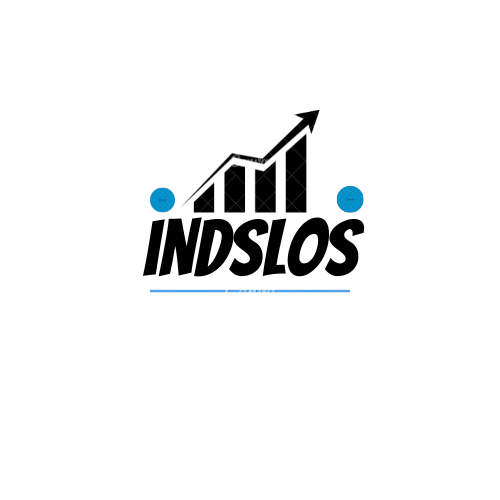
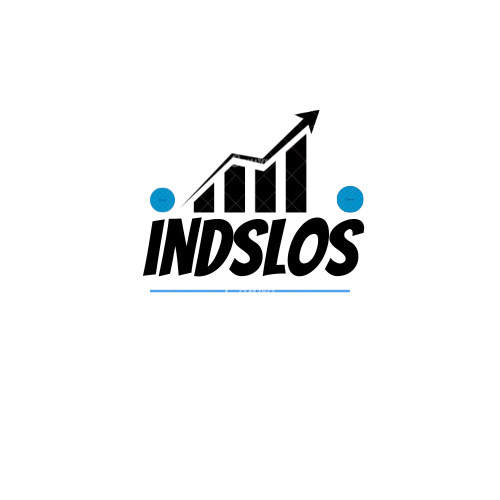




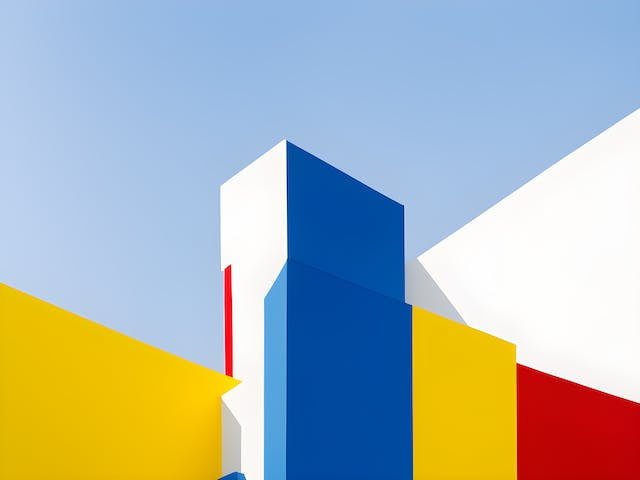


Leave a Reply